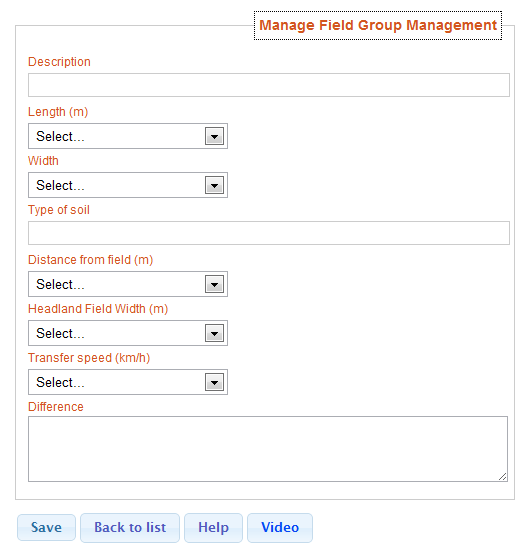Through the Scrolling menu of management of the farms, selecting the first item, that is "Field groups", you will enter the web page for the field group management
The following, are possible operation:
|
Clicking on ![]() you can create a new field group within the farm
you can create a new field group within the farm
The fields that are to be filled are these:
Thus you can save by clicking |