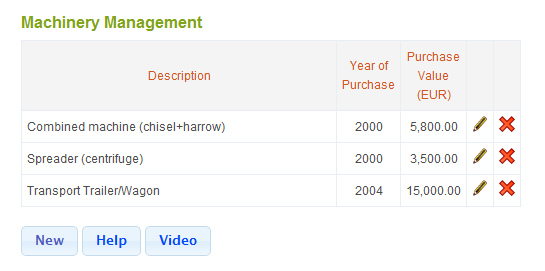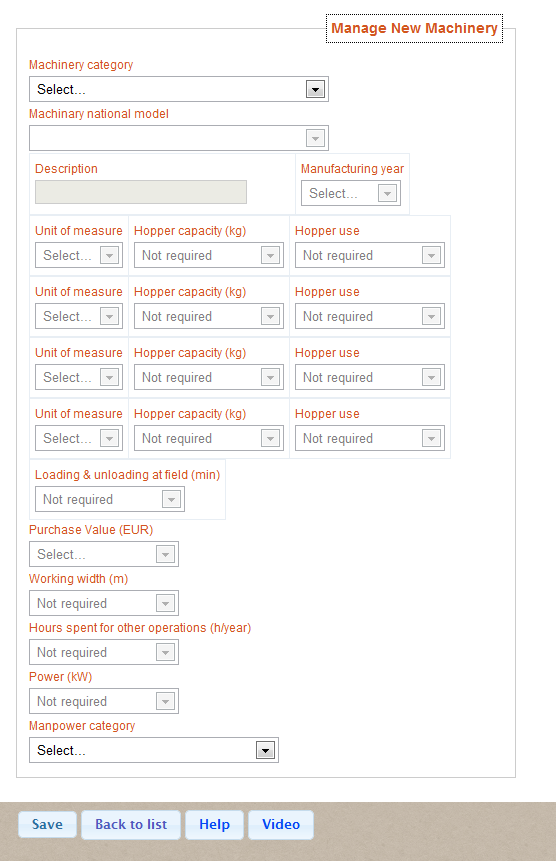The next section of insert the data farm is related to equipment.
Through the Scrolling menu of the farm managementselecting the fifth entry, or "Machinery", you will enter the equipment management of the farm.
Simply click on the button Finally, in order to delete an equipment from the list simply select this button with the mouse
TIPS: If you decide to delete an equipment, the program will perform a quick check that the equipment is not included in combination with any operations, proceeding in this case the immediate elimination. Otherwise the application will not perform the requested operation. |
Modify a present equipment or creating a new one you enter in this page:
To make essential but at the same time the inclusion of specific parameters, the form for recording a farm equipment requires the following parameters:
|