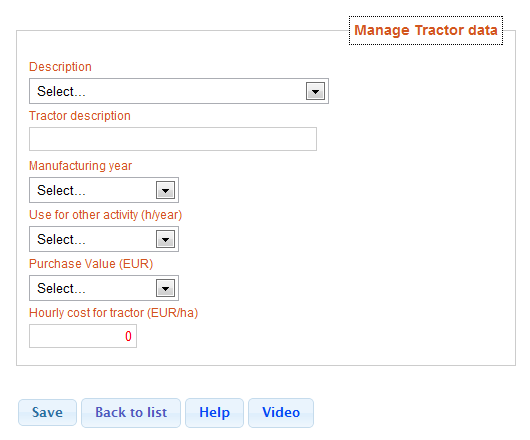An important item of fleet farm machinery consists in the power of the engine (tractors).
Through the Scrolling menu of management of the farms, selecting the fourth item, that is "Tractors", you will enter the web page for the manage Tractor data
The following are possible operation:
The particularity of list tractors is to calculate in real time their hourly cost. This data is of particular interest since that it can be an important item of cost of operations performed by the same. You can find the hourly cost in the last column to the right and is continuously calculated and updated in real time as you change the tractor utilization For considerations of this value, see paragraph Inserting the farming operations.
TIPS: If you decide to delete a tractor, the program will perform a quick check that the tractor is not included in combination with any operation, proceeding in this case, at the immediate elimination. Otherwise the application will not perform the requested operation. |
Changing an existing tractor or creating a new one, you can accessed on relative page
To collect these data are required the following parameters:
The models include a big choice of standard engines ranging from 20 to 370 hp of power. The procedure to insert or edit data of a single tractor is the same procedure already describe in the preceding paragraphs. |