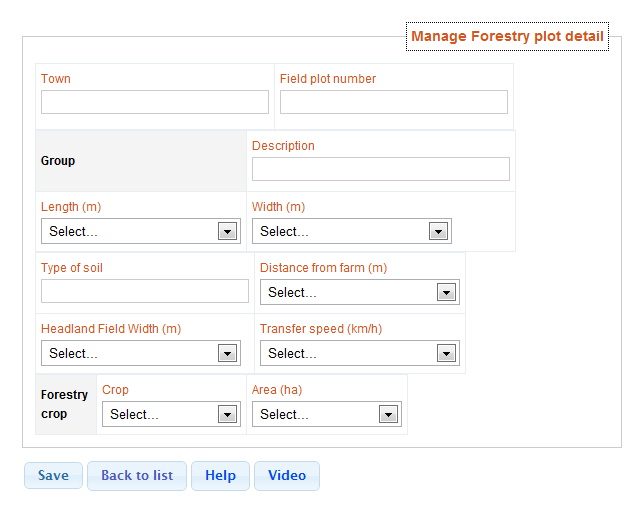|
Through the Forestry Menu you can choose a field already in the database, or inserting data to a new one.
Simply click on the button  so you can create a new forestry field. so you can create a new forestry field.
 Detail Forestry Detail Forestry
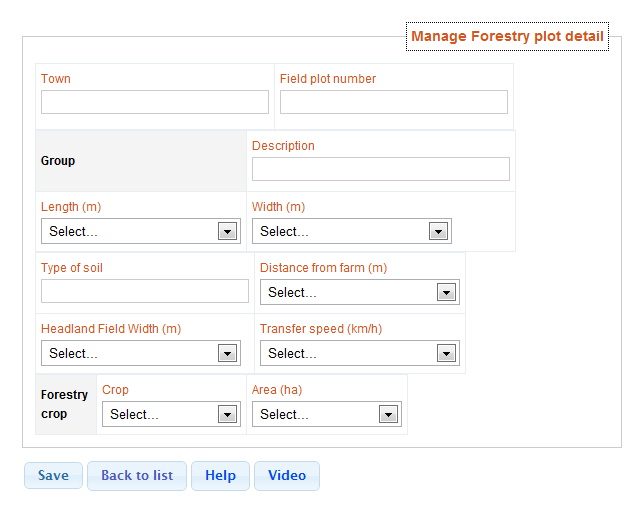
The fields to be filled are:
| • | Length and width of the plot; |
| • | Type of forestry crop and area in hectares. The type of crop is limited among those entered in the section Insert crop. |
|
Once you have filled these fields, you can record them permanently in the database using the button  . .
Then the data can be modified through the Forestry Menu, where the new field will be available after the rescue.
| ![]() so you can create a new forestry field.
so you can create a new forestry field.![]() .
.