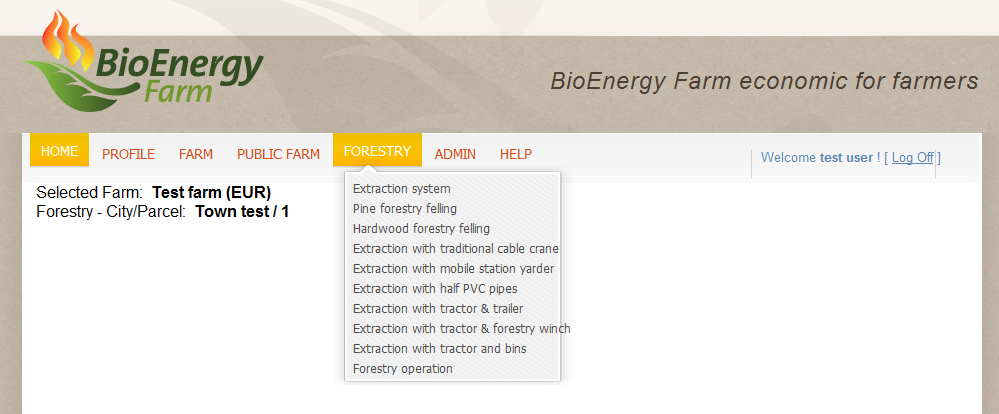Once in the Forestry Menu, selecting the desired forestry field (by clicking on the symbol ![]() ), you will have access to its management, by pointing the mouse over FORESTRY, through a scrolling menu previously hidden, but now available.
), you will have access to its management, by pointing the mouse over FORESTRY, through a scrolling menu previously hidden, but now available.
![]() Scrolling menu of the forestry management
Scrolling menu of the forestry management
|
TIPS: To create a new forestry field to start, see Insert new field forestry.