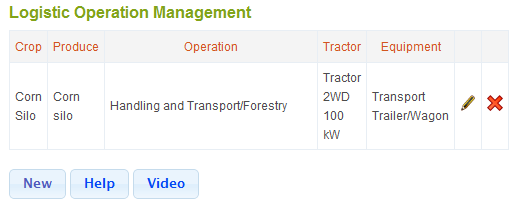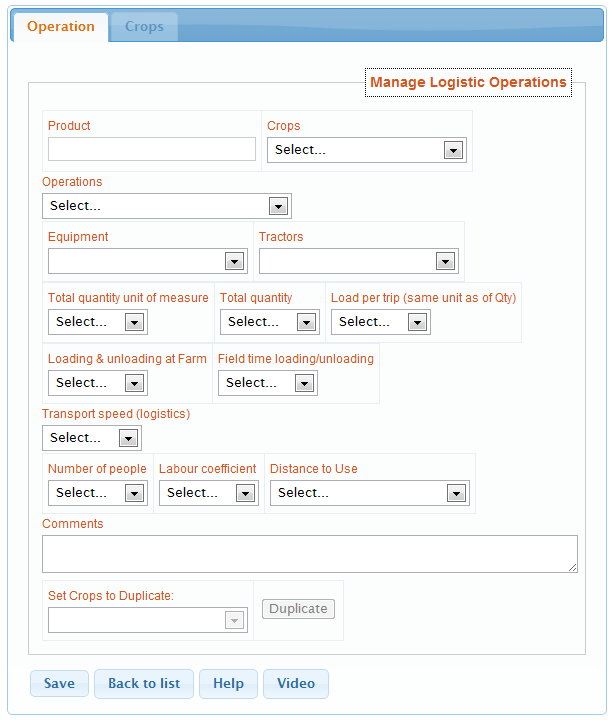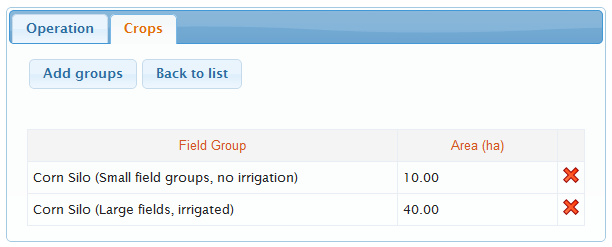Through the Scrolling menu of the farm managementselecting the ninth entry, or "Logistics operations", you will enter the logistics operations management of the farm.
Simply click on the symbol The program also allows, through the symbol |
Modify a present operation or creating a new one you enter in this page:
This section requires the following values:
There is also the possibility of duplicating the logistics operation for another crop of the farm, so as to simplify the possible inclusion of similar values. Once chosen and quantified values required by this form, the information is stored by simply pressing the button
TIPS: Notice that crop, operation kind, and machinery used are deliberately constrained values, that is strictly dependent on the data entered in the previous sections. You will not be possible to use machines which have not been registered in the previous section. |
You can also add the field group through the "Crops":
Then, you can proceed to the combine the operation with the field group by pressing the button "insert fieldgroup". |