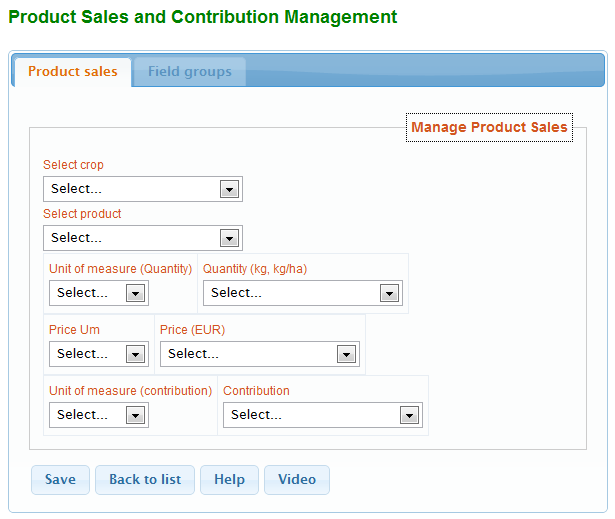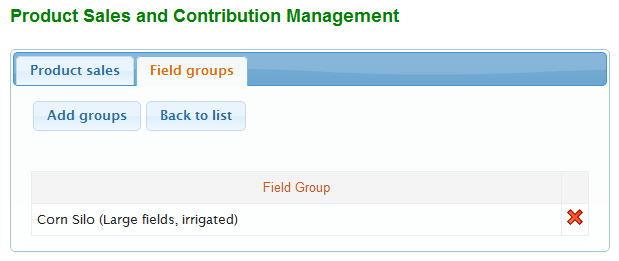To complete the overview of the economic aspects related to mechanization was made last input section in the menu defined as "product sales" where you can insert all types of product sales including cultural contributions made by the European Community.
Through the Scrolling menu of management of the farms, selecting the eleventh item, that is "Product sales", you will enter the web page for management of product sales
After selecting the item, through the button |
The modification or creation of a new product sales is done through a dedicated section:
![]() New product sales crop
New product sales crop
Like the previous modules, after selecting the item
At this point with the simply pression of button |
You can also add the field group via the item "Crops":
Then, you can proceed to the combination cost - field group by pressing "enter field groups." |