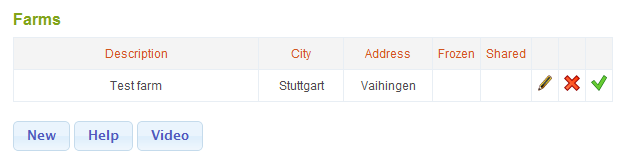In farm menu are visible the farm in the database. There is a short description of the companies, the city where they are located and their addresses.
On this screen you can:
TIPS: In the event that the farm will be frozen or shared, the relative symbol appears to indicate this. |
Using the item ![]() , It will be possible to create a farm from scratch (see New farm).
, It will be possible to create a farm from scratch (see New farm).
TIPS: To create a farm and all the entries related to that, it is important to follow the Scrolling menu of the farm management order. For example, it is impossible to add a field operation before if you not entered the tractor and the equipment of farm.