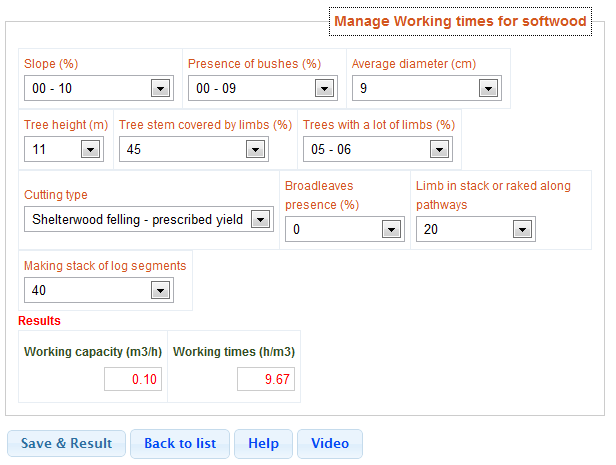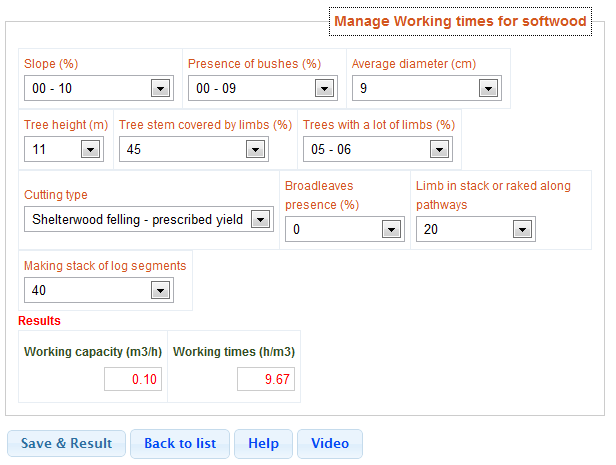
The calculation procedure requires you to enter the following parameters for the calculation of the working time and the working capacity.
Parameters:
| • | SlopeIt is the average slope of the lot, expressed as a percentage of which you can choose categories from 0-10 to 101-110. |
| • | Presence of bushes: percentage of the lot area in witch is difficult to access due to the presence of bushes or shrubs, you can choose between: |
| • | Average diameter: it is the average diameter of trees that fall to the cut, you can choose a value between 8 and 50cm (with variations of 0.5 cm). |
| • | Tree height: it is the hight of trees that fall to the cut, you can choose a value between 8 and 45cm. |
| • | Tree stem covered by limbs: it is the percentage of stem covered with foliage including the dead limbs, you can choose a value between 30 and 100% (with variations of 5%). |
| • | Trees with a lot of limbs: For example, Scots pine, black pine, old hardwood, expressed as a percentage of the total number of plants that fall to the cut. You can choose categories from 0-1 to 59-60. |
| • | Cutting type: it is the type of cut. |
| • | Broadleaves presence: expressed as a percentage of the total number of plants that fall to the cut. It is possible to choose a value between 0% and > 50% (with variations of 10%). |
| • | Limb in stack or racked along pathways: expressed as a percentage of the plants that need this work to the total number of plants falling cut. It is possible to choose a value between 0% and 100% (with variations of 10%). |
| • | Making stack of log segments: In the case of small material and extraction with tractors or cable cranes, expressed as a percentage of the material to be pre-concentrated of the total material taken. It is possible to choose a value between 0% and 100% (with variations of 10%). |
The possibility to calculate the working time and the working capacity through the button  is activated only when all required parameters are entered. otherwise it is shown on the screen to insert the missing data. is activated only when all required parameters are entered. otherwise it is shown on the screen to insert the missing data.
TIPS: The working time and the working capacity are expressed respectively in h/m3 and m3/h.
If in the same plot the required parameters are not uniform you have to split the plots so as to have uniform surfaces on which to calculate the working time and the working capacity unit.
|